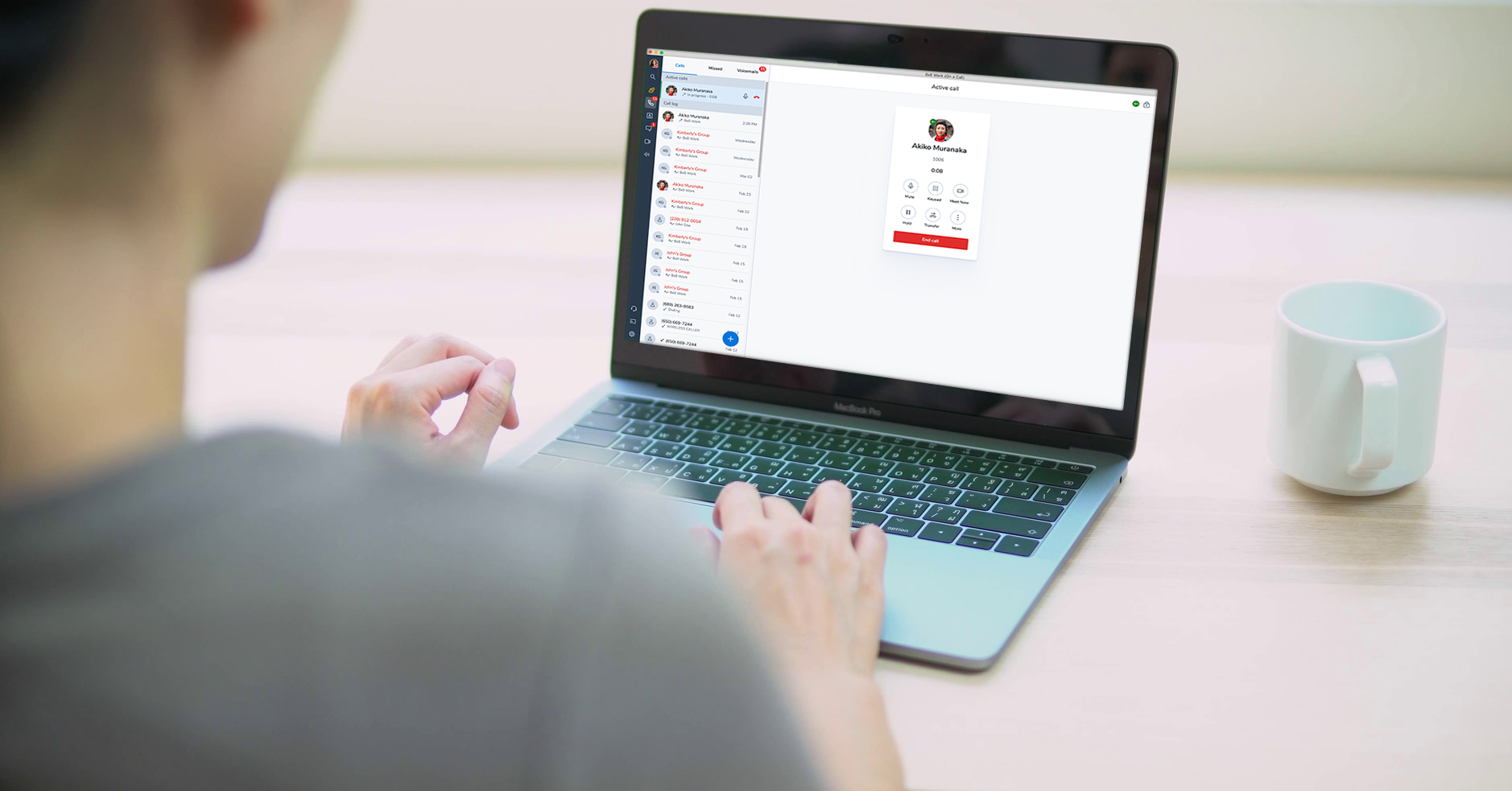Manager Express
Manager Express
Customize your company's system with a few clicks.
Overview
The online administration tool for the 8x8 Express phone system is both simple and intuitive. It comes pre-configured so all you need to do is review the existing default settings, make the necessary changes and you are set. Whether it is creating new users, defining call flows, porting existing phone numbers or managing your billing information—do all of these and more from one dashboard for an easy and streamlined experience.
Learn more from:
Home Screen
The Manager Express home screen is where you can make changes to your pre-configured setup and customize your system to meet your company’s needs.
Learn more from:
Business Info
The Business Info menu lets you set your business hours. This will help dictate how calls are handled in the Call Routing menu.
How to set business hours:
- Under Business Info, click on Change Settings
- Click on Operating on a specific schedule to define your business hours
- Scroll down to My business info section to set your time zone
- Click Save when you're done
Learn more from:
Call Routing
Call Routing determines where your calls go and how they're handled based on your business hours. You're able to configure call routing for business hours and non-business hours separately.
Learn more from:
Users and Phones
The Users and Phones menu helps you configure your phone numbers and manage the users that have access to them.
How to add new users and phones:
- Under Users and Phones, click Change settings
- Click Add user or phone
- Enter user information and assign the phone number to the user
- Click Save when you're done
Learn more from:
Port Numbers
If you want to keep your phone numbers from a previous provider and transfer them to 8x8, you can do so in the Port Numbers menu.
How to port numbers:
- Under Porting Numbers, click Review & initiate porting requests
- Review all the pre-check requirements and click continue
- Fill out the basic owner information and select the numbers you want to port
- Review the confirmation, sign the electronic agreement and click I Agree
Learn more from:
Account Information
Account Information allows you to view your account details. From here, you can purchase licenses and devices, modify payment information, view billing statements, and view orders.
Learn more from:
Provisioning Desk Phones
Want to add a deskphone for one of your users? Easily add and activate devices in Manager Express. Learn how to activate your 8x8 Desk Phone with a MAC address or activation code in 8x8's Manager Express.
Learn more from:
Get in-depth training with these related courses
8x8 Work End User Remote Training
8x8 Work Adoption Kit (Standard)
An instructor will guide end users through a remote training session and product demonstration introducing how to use 8x8 Work apps.
Core modules include 8x8 Work for Desktop, Work for Mobile, and Switchboard Pro.
8x8 Work End User Remote Training
8x8 Work Adoption Kit (Standard)
An instructor will guide end users through a remote training session and product demonstration introducing how to use 8x8 Work apps.
Core modules include 8x8 Work for Desktop, Work for Mobile, and Switchboard Pro.
Other Popular Training Topics
8x8 Work for Desktop
8x8 Work for Mobile
Learn the skills necessary to perform common 8x8 Work tasks for your desktop.
Learn the skills necessary to perform common 8x8 Work tasks for your mobile device.
8x8 Work for Desktop
8x8 Work for Mobile
Learn the skills necessary to perform common 8x8 Work tasks for your desktop.
Learn the skills necessary to perform common 8x8 Work tasks for your mobile device.
Speak with a specialist