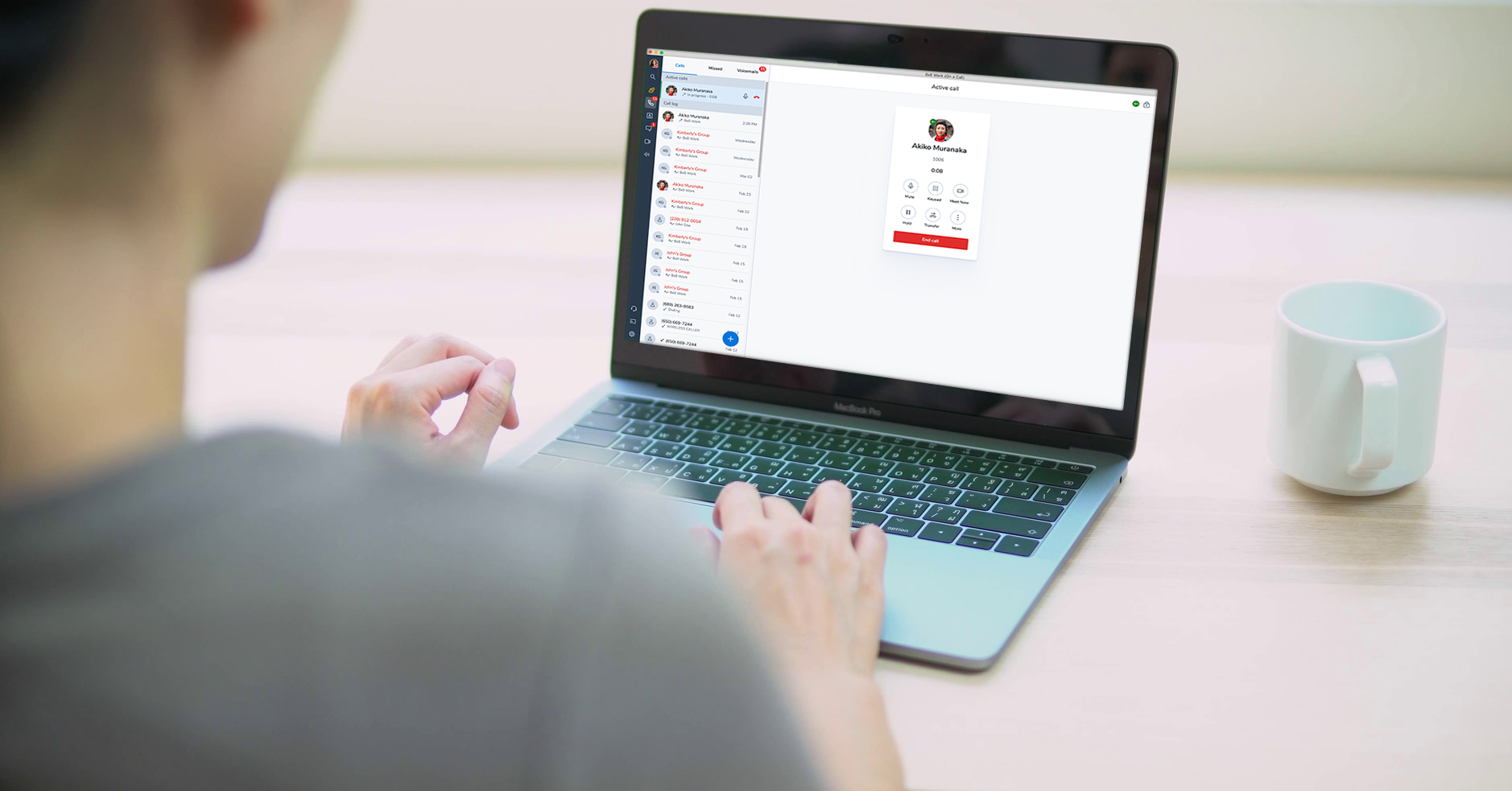8x8 Work
Desktop
8x8 Work
Desktop
Get the most out of unified communications.
Download the App
To get started, first download the desktop app.
Forgot Username and Password
Launch the application and enter your 8x8 login and password. Click Login. Don’t know your password or username? Click Forgot Password, located below the log in button. Instructions will be sent to your email address.
Learn more from:


The app opens in your most recent tab. Use the navigation menu to view messages, make calls, and view contacts and meetings.
Learn more from:
Voicemail
To get started, you'll want to set up your password and voicemail greeting.
Learn more from:
Transfer
Learn the functionality and workflow of transferring calls in 8x8 Work.
Learn more from:
Add a Call
Learn the functionality and workflow of adding a call in 8x8 Work.
Learn more from:
Park a Call
Learn the functionality and workflow of parking a call in 8x8 Work.
Learn more from:
Team Messaging
Easily send messages to your colleagues one-on-one or group message multiple people using Team Messaging Rooms.
Learn more from:
In-Meeting Experience
The Meetings menu allows you to mute your microphone, share your video, screen share, chat with participants and more.
Learn more from:
Join a Meeting
Meetings make collaborating easier with our video conferencing and content sharing capabilities. Click the Meetings tab to join or create a virtual meeting instantly.
Learn more from:
Virtual Backgrounds
Take the distraction out of the backgrounds in your video meetings with a virtual background. Click the More Actions ellipsis icon and choose Select Background.
Learn more from:
Scheduling Meetings in Google Chrome
Create a meeting right from Google Calendar by installing the Chrome extension.
Learn more from:
Scheduling Meetings in Outlook
Using the Meetings plugin for Microsoft 365, users can create a meeting directly from their Outlook calendars.
Learn more from:
Stream your Meeting
Want to share your meeting with a large group of viewers? Use the streaming feature which streams your meeting to YouTube.
Learn more from:
8x8 Spaces
Overview
8x8 Spaces integrates with your conference rooms to create a seamless meeting experience. Access scheduled meetings the moment you walk into a conference room, instantly launch content sharing on a conference room television and much more.
Learn more from:
Setup
As an administrator, setting up 8x8 Spaces is easy. Here's how to do it in the 8x8 Admin Console and in your physical conference room.
Learn more from:
Meeting Analytics
View past meetings and access meeting information such as meeting duration, number of participants, meeting ID and more. This report is useful to users who need to access specific information during a meeting. For example, if a manager would like to send out follow-up emails to the participants who attended a meeting on a specific day, he/she can use a Meetings report to get the participants’ names easily.
Learn more from:
Fax
Need to send a fax? Select the Fax icon from the menu to attach and send documents through the 8x8 Work app.
Learn more from:
Call Forwarding
Call forwarding allows you to send calls to extensions inside and outside your system or directly to voicemail. This enables you to have complete control over where your calls are going.
Learn more from:
Dark Mode
Is your computer straining your eyes? Try the new dark mode feature in 8x8 Work for Desktop!
Get in-depth training with these related courses
8x8 Work End User Remote Training
8x8 Work Adoption Kit Free
An instructor will guide end users through a remote training session and product demonstration introducing how to use 8x8 Work apps.
Core modules include 8x8 Work for Desktop, Work for Mobile, and Switchboard Pro.
8x8 Work End User Remote Training
8x8 Work Adoption Kit Free
An instructor will guide end users through a remote training session and product demonstration introducing how to use 8x8 Work apps.
Core modules include 8x8 Work for Desktop, Work for Mobile, and Switchboard Pro.
Other Popular Training Topics
8x8 Work for Mobile
Analytics for 8x8 Work
8x8 Admin Console
Learn the skills necessary to perform common 8x8 Work tasks for your mobile device.
Learn the skills necessary to perform common 8x8 Work tasks for your mobile device.
Learn the skills necessary to perform common 8x8 Work tasks for your mobile device.
8x8 Work for Mobile
Analytics for 8x8 Work
Learn the skills necessary to perform common 8x8 Work tasks for your mobile device.
Learn the skills necessary to perform common 8x8 Work tasks for your mobile device.
8x8 Admin Console
Learn the skills necessary to perform common 8x8 Work tasks for your mobile device.

8x8 Work for Mobile
Learn the skills necessary to perform common 8x8 Work tasks for your mobile device.

Analytics for 8x8 Work
Learn the skills necessary to perform common 8x8 Work tasks for your mobile device.
Speak with a specialist