Now Available: 8x8 Work for Desktop Version 7.2

The wait is finally over. With the latest desktop 7.2 version of 8x8 Work, Dark Mode can now be enabled on the desktop app. This is especially useful when working in low light conditions as it is much easier on the eyes. I am sure working in less than optimal conditions (or odd hours) is something that resonates with many of us, who have had to make adjustments while working from home for the last few months. To enable Dark Mode, go to Settings > Look and Feel and select from the available options.
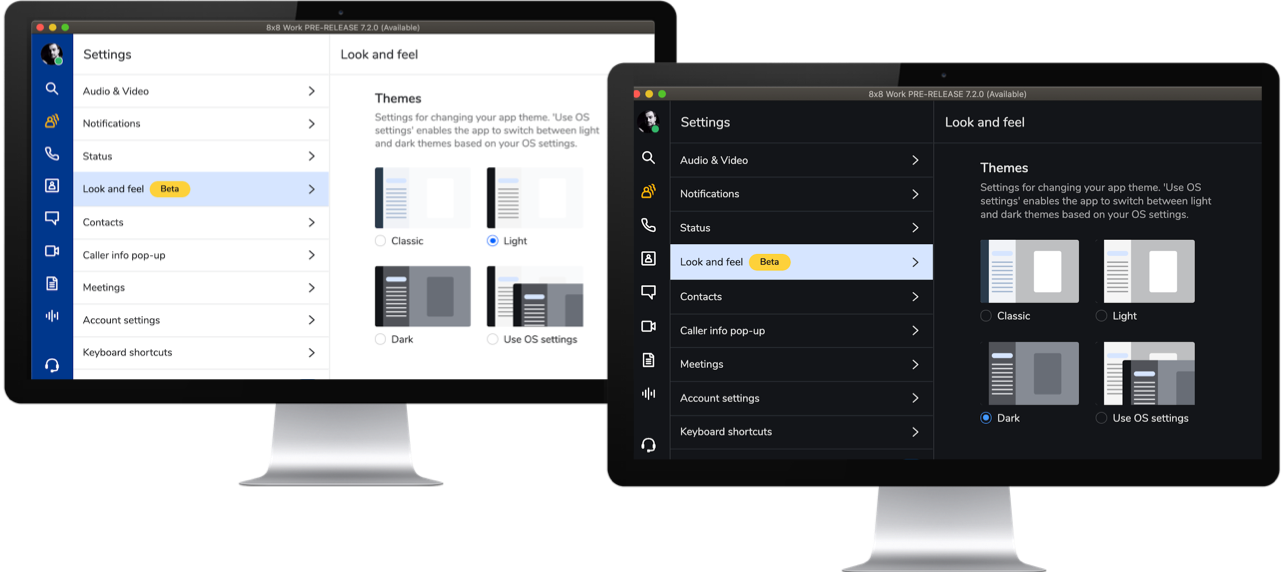
The other key highlights include:
- Flip call banner: Switch between devices by flipping an active call seamlessly without interrupting the call, be it on your desktop or mobile app with the new Flip Call Banner.
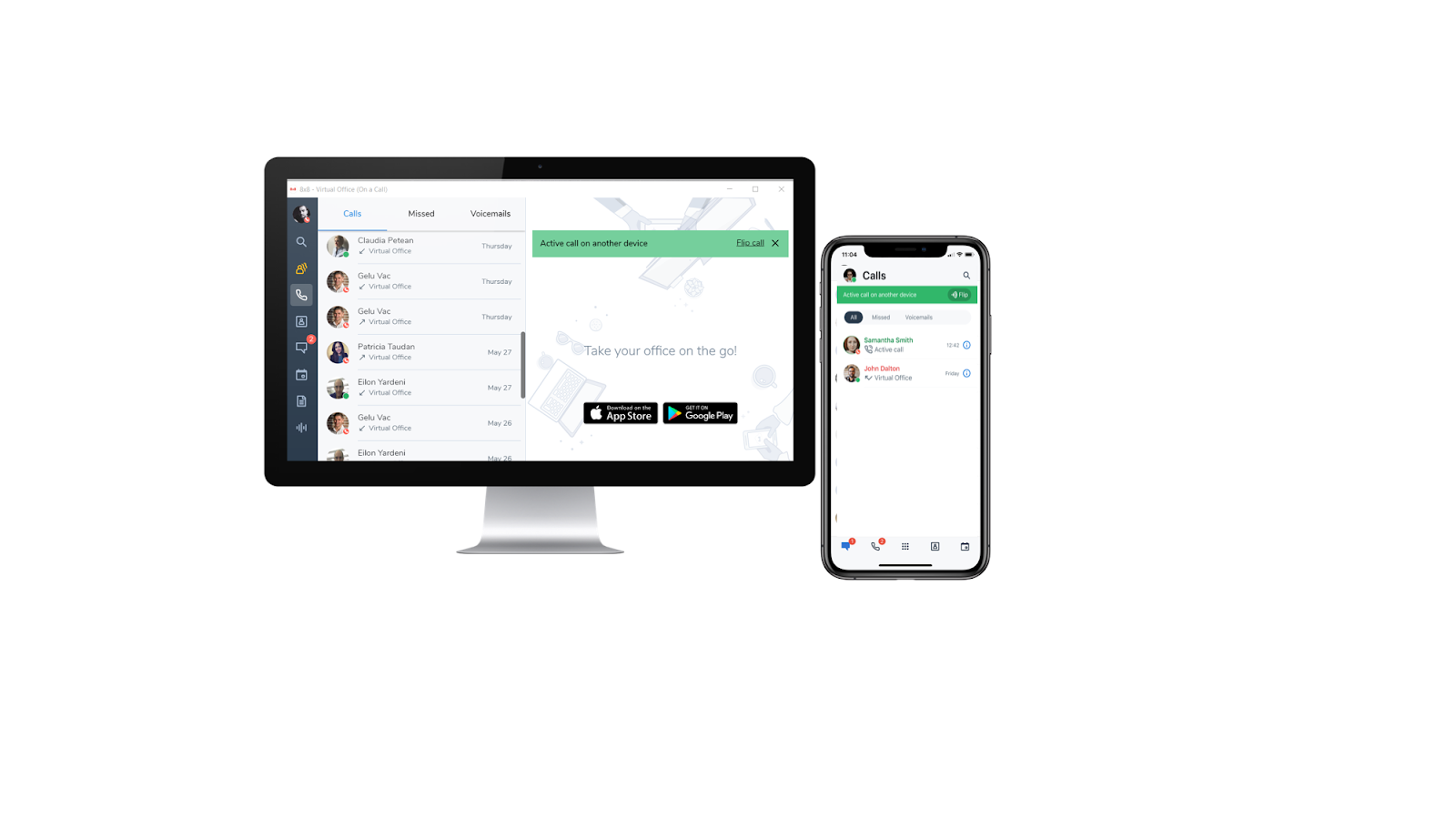
- Snooze chat/SMS notifications: Tired of an incessant myriad of messages while trying to get work done? You can now snooze chat or SMS notifications for a specific period of time or indefinitely.
- MMS support*: No more plain and boring SMS. You can now attach multimedia files such as images, GIFs, emojis, and videos for a richer,more personal experience. And didn’t someone wise once say that a picture is worth a thousand words?
- Easier Caller ID selection: With the new CaIler ID dropdown, it is easier to filter and choose the caller ID number that you want to call from.
- Anti-phishing attack URL tooltip: Security is paramount to us and is an integral part of a security-first culture here at 8x8. As we are all vulnerable to phishing attacks, the tooltip allows users to see the resulting link before clicking on it and avoid potential phishing attacks.
Customers can expect these features over the next few weeks. Download the latest version of 8x8 Work for Desktop today.
*Applies to countries and licenses that currently support SMS service.


